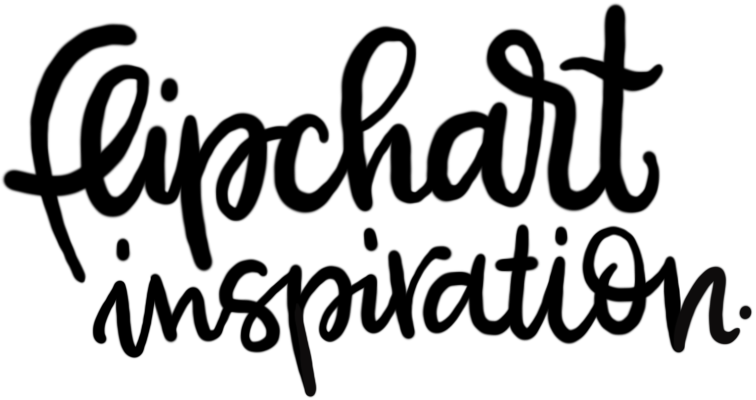Preparation
Having a good idea and the time to implement it perfectly (on the spot!) without any preparation while interacting with the group is a very high expectation. Fortunately, good flipchart design doesn’t have to be spontaneous. With a little preparation and the right techniques, visualizations can also be easily achieved by those who are not skilled at drawing.
Let’s say together “Goodbye!” to pens trembling with nervousness and photo protocols that you would rather not sign your names to.
It’s not as it seems
For me, drawing spontaneously means putting something on paper without thinking too much and without preparation. It’s a great skill that can impress seminar participants as well as relatives (especially the younger ones) and people sitting next to you on a plane. But it is by no means necessary to capture group processes and the content of seminars or workshops.
Even though it sounds far less exciting: preparation is what matters. And it doesn’t have to take long or be tedious.
Those who are well-prepared can seemingly “spontaneously” conjure images on the flipchart while on stage. In reality, however, the images did not come into being in that moment but are part of a personal “library” from which one can draw at any time.
Does that sound abstract? I’ll make it more concrete and tell you why you can learn something from the squirrel.
The Squirrel Method
You know the story of the squirrel that collects nuts and saves them for later? That’s exactly what we want to do. Just not with nuts. Collect good flipchart examples. Whenever you create a particularly good flipchart or find a visualization you like, take a photo of it. And think of a filing system that allows you to find these photos again. This can be a digital folder or a notebook where you collect your favorites.
Before you hold a seminar, workshop, or presentation, go through the examples and see what fits well for the specific application case. Those who also group their references (for example, by seminar phases: Arrival, Introduction, Theory, Interaction, Conclusion) will find it particularly easy to search.
I always carry a notebook in my seminars where I have sketched examples that I like, and I can draw inspiration from it as needed during breaks or in between.
Tip: If you don’t have the time or desire to compile examples through trial and error and searching, you can also rely on a professionally created set of flipchart templates for workshops.
Many Paths Lead to the Goal
Ideally, you can use your collection of flipchart templates not just once but repeatedly. And ideally, they benefit not only you but also colleagues who present similar or the same topics (for example, by sharing a common digital folder with flipchart templates).
You can use your collection in several ways:
Method #01: Tracing
You can live trace the ideas you have collected (if they are quick and easy to reproduce) and thus “pull them out of your sleeve” whenever needed.
Method #02: Rubbing Off
Successful flipcharts can be used as templates for rubbing off. If you still have the original, simply place a blank sheet over it and trace the lines. This is faster than starting from scratch, as you have to think less about proportions.
Tip: This technique is ideal if you prepare flipcharts before the seminar to then complete them together with your participants.
Method #03: Printing
If you draw your templates digitally (or have someone draw them for you), you can print them out. The prints can be directly labeled, used for rubbing off as described, or supplemented with cards (we’ll get to that shortly).
Tip: This technique is particularly suitable for very large groups when you need the same flipchart for several working groups. This way, everyone gets the same template, and you save a lot of time and nerves.
Method #04: Delegating
Since presenting and drawing at the same time is difficult, some trainers outsource the visualization. This can be a professional graphic recorder, a colleague, or even one of the participants. Asking participants to take notes might sound a bit daring, but it is very feasible if the basic grid has already been created in the form of a template and only text needs to be added (for example, during a brainstorming session).
Considering Interaction
A flipchart is not a poster. The strength of the flipchart lies in the interaction with the participants. The content is captured live. Even if the topic is exactly the same, the flipcharts will vary from seminar to seminar. And that’s a good thing!
Don’t create “dead” diagrams that you present to the audience like a PowerPoint slide. Let the flipchart be part of the process. Use templates to create a framework that you can fill, expand, and change together with the group.
I hear the first quiet voices murmuring: “Isn’t creating templates that are refilled and changed in every workshop very time-consuming? After all, I have to prepare that anew every time…”.
No, it isn’t, and no, you don’t have to.
Recycling is Trendy
When you have put in extra effort with a flip chart or invested in the printing of a template, you probably don’t want to throw the flip chart away right after the first workshop.
The following tricks allow you to use templates more often:
Moderation Cards
Instead of writing text directly on the flip chart, use moderation cards. These can be found in almost every moderation kit and can be attached with Patafix (removable adhesive pads), push pins, a glue stick (with removable glue, like you know from Post-its), or a small piece of painter’s tape.
Electrostatic Cards
An alternative to classic moderation cards are electrostatic cards. These stick to smooth surfaces on their own. Just be careful not to write on them with a flip chart marker, as the ink will smudge. Use a whiteboard marker or alcohol-based pens.
Flip Chart Foils
There are transparent foils in flip chart size that can be placed over the flip chart template. These can then be written on with whiteboard markers. Once the seminar is finished, the text can be easily wiped off, allowing both the foil and the flip chart template to be reused.
Let me know if you have any questions on the topic or how you are doing with flip chart templates in practice. I wanted to keep it a bit shorter this week - which I didn’t quite manage :) - but I can gladly add more if there is interest.